BWG Narrative Text Plugin for RPG Maker MZ
A downloadable tool
BWG Narrative Text System
Add memorable story sequences to your RPG Maker MZ game with the BWG Narrative Text System! Inspired by classic narrative moments like Lost Odyssey's "A Thousand Years of Dreams" stories and FANTASIAN Neo Dimension's stylized text presentations, this plugin helps you create atmospheric text sequences that enhance your game's emotional storytelling.
Perfect for crafting intimate character moments, atmospheric chapter transitions, or powerful story revelations, the BWG Narrative Text System gives you the tools to present your narrative in a way that resonates with players.
Compatible with most RPG Maker MZ plugins and suitable for any genre – from personal journey stories to epic adventures!
Create Engaging Text Sequences!
Key Features:
- Classic Animation Styles: Choose from tried-and-true text animation options:
- Letter-by-letter appearance for traditional RPG feel
- Smooth letter fade-ins for emotional moments
- Full text instant display for impactful statements
- Gentle full text fade-in for scene transitions
- Essential Customization Options:
- Adjust font size (12-72) for readable text hierarchy
- Control text speed to match your scene's emotion
- Use custom fonts to match your game's style
- Place text anywhere on screen with offset controls
- Set any color using hex codes or CSS color names
- Thoughtful Flow Control:
- Auto-advance option for seamless reading
- Multi-line support for longer passages
- Inline text continuation for varied layouts
- Screen wipe transitions between scenes
- Custom line indexing for precise positioning
Who is this plugin for?
- RPG Maker MZ developers who want to enhance their storytelling
- Game creators inspired by classic JRPG narrative moments
- Developers looking to break free from standard message windows
- Story-focused games that need intimate narrative sequences
What does it do?
The BWG Narrative Text System gives you freedom in how you present text in your game. Instead of being limited to traditional message windows, you can create full-screen text sequences similar to Lost Odyssey's dream sequences or FANTASIAN's stylized narrative moments. Whether you're writing a character's personal diary entry, a poetic scene description, or an important story revelation, you can control exactly how the text appears to match the emotional weight of the moment.
Why choose this plugin?
- Straightforward Setup: Create atmospheric text sequences quickly
- Reliable Integration: Works well with other plugins and game systems
- Story-Focused: Designed to enhance narrative moments, not overshadow them
- Full Control: Customize text appearance and timing to match your vision
- Stable Foundation: Built for consistent performance
- Regular Updates: Ongoing support and refinements
Developer's Note
The BWG Narrative Text System provides tools for creating memorable text sequences, but remember - the most powerful moments in games like Lost Odyssey come from the writing itself. This plugin helps you present your story in an engaging way, but the heart of your narrative lies in your words and the emotions you want to convey. Use these tools thoughtfully to enhance your storytelling, letting the presentation complement your writing rather than overshadow it.
Plugin Versions: Standard vs. Full Source
Standard Version
The standard version includes all features described above and is perfect for most users. It's obfuscated to protect the intellectual property while providing full functionality through its parameter system.
Full Source Version
The full source version provides access to the complete, unobfuscated JavaScript code. This version is ideal for developers who:
- Need to modify the plugin's core functionality
- Want to integrate it with custom systems
- Are interested in learning plugin development
- Have strong JavaScript programming skills
Most users will find the standard version perfect for their needs!
BWG Narrative Text System License Terms
License Grant
By purchasing the BWG Narrative Text System Plugin, you are granted a non-exclusive, non-transferable license to use the plugin under the following terms:
Usage in Projects
- This license permits the use of the BWG Narrative Text System Plugin in both free and commercial projects.
- You may use the plugin across multiple projects without the need for additional licenses.
Company or Team Usage
- A single license purchase covers the entire company or team, regardless of the number of developers or projects.
- One license per company or team is sufficient.
Attribution
- Attribution is not required.
- You are free to use the plugin without providing credit to the original author.
Modification Rights
- Purchasing the full source version of the BWG Narrative Text System Plugin grants you the right to modify the plugin code to suit your needs.
- You are free to make any changes or improvements as you see fit.
Restrictions
- You are not permitted to resell, redistribute, or bundle the BWG Narrative Text System Plugin as a standalone product or as part of any collection.
- This includes offering it for sale on any marketplace or platform, whether in its original form or modified.
- Claiming the BWG Narrative Text System Plugin as your own work is strictly prohibited.
Compliance
- By using the BWG Narrative Text System Plugin, you agree to comply with these terms.
- Any violation of these terms will result in the termination of your license.
| Status | Released |
| Category | Tool |
| Author | BattleProgrammer |
| Genre | Role Playing |
| Tags | JRPG, plugin, RPG Maker, RPG Maker MZ, tool |
Purchase
In order to download this tool you must purchase it at or above the minimum price of $3 USD. You will get access to the following files:
Development log
- Bugfixes and CompatibilityJan 21, 2025
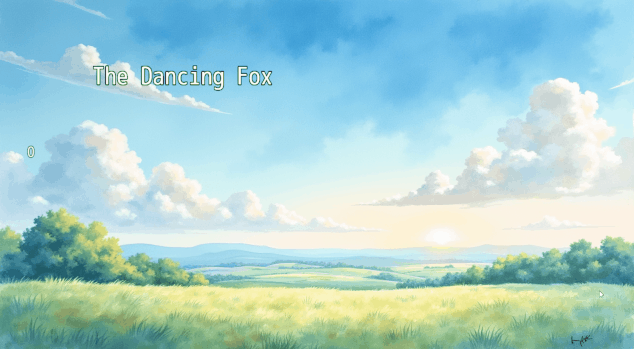
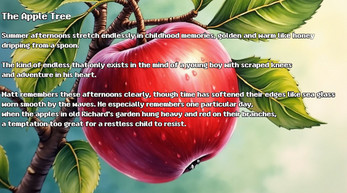
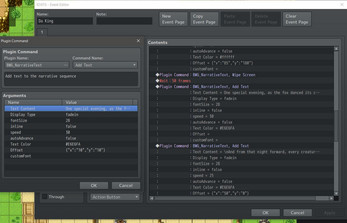
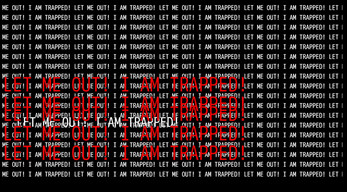

Comments
Log in with itch.io to leave a comment.
Hi again, sorry!
I've a little problem with this plugin atm.
Something crop my text.
I tried everything before to comment:
- Turned off every plugin (except this)
- Downloaded the last version of the plugin
- Tried it in another project (And it seems to work correctly)
I also tested it by changing the tincture to white and put an image between the background and the text (To see if something was cropping it)
With F8 nothing appears.
Hi there! I'd love to debug this for you - could you send me a screenshot of the issue?
Here we are
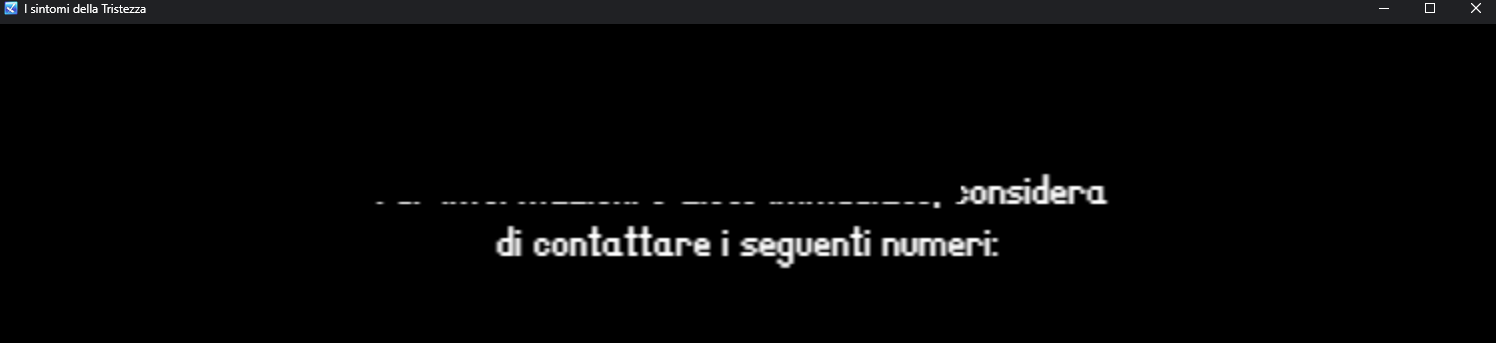
Hi, sorry! I don't want to bother you, but i would like to know if you're working to fix it.
Oh it's no bother; sorry about the silence.
I Am working in it, but admittedly stuck on step one: for the life of me I can't recreate the bug you have shown. Without recreating it I can't look into what's wrong with it.
All I could offer is that you make a new fresh project, create the issue, zip that up and send it to me somehow. (gdrive?). When I see what's wrong with it I can fix it.
Where can i PM you with the file ?
Just shoot me a DM on twitter
https://x.com/BlackwingGamin1
Hello!
Thanks for buying~
Currently formatting is not supported. The issue is that the text is rerendered on a char-by-char basis, which would cause boldening with \*this\* into "\*th" haflway through, losing the connection. As it's currently coded it wouldn't be possible.
THAT BEING SAID: I can try to add "format cursive" and "format bold" formatting options to addText as a whole - rendering a whole message with formatting.
You could have single words formatted that way with clever autoAdvance setups. Is this something you wanna try out? If yes, I'll try to add that feature for you. No promises, though~
if you want to try your hand yourself at it (as you bought the full source), you can look into the Window_Narrative.prototype.refresh function.
There, you should see a "changetextcolor" function. if you at that point add another if or two to check for "i wanna embolden/cursive", it should work.
Bonjour, quand "BWG_NarrativeText" activer fonctionne bien mais, plus aucun dialogue entre PNJ possible.! J'ai desactiver tous les autre plugin, toujours pas de dialogue entre PNJ. !
Bonjour !
Je peux confirmer que le bogue que vous avez signalé est un problème. Je l'ai corrigé dans la dernière version. Merci pour votre rapport et votre compréhension.
Je suis allé trop loin en essayant de créer une compatibilité avec VisuStella, et il s'agit d'un oubli malheureux. Si le moteur de base de VisuStellas était actif, le bogue ne se produisait pas.
Hello !
I can confirm that the bug you reported is a problem. I've fixed it in the latest version. Thank you for your report and your understanding.
I went too far in trying to create compatibility with VisuStella, and this is an unfortunate oversight. If the VisuStellas core engine was active, the bug would not occur.
Hi, I recently bought this package with the full source version. I was wondering if there is a way to ensure that in text, numbers with more than 4 digits are not separated by a dot. And i was wondering if it was possible to use a video as background to write on.
Hmmm... I don't specifically do any text formatting, so that probably comes from rmmz itself. I'll see what I can do over the weekend, maybe an optional parameter to switch that number formatting off.
Regarding videos: this plugin only covers the text. The images or whatever else you want to show comes from rmmz itself or another plugin.
If you got a video plugin with some looping background feel free to link it, I'll look into creating some compatibility.
For the numbers, i'm using the VisuMZ core engine which allows you to write numbers without a dot inside simply by transcribing it between curly brackets. (For example: {{1234}} )
For the videos, i'm actually not using any plugin for the video background, but I thought I was doing something wrong because it wouldn't let me show your plugin text above the video.
I added a parameter in "addText" with which you can switch that automatic formatting on and off. Unfortunately I can't add it via elegant {{}}, because Visustella can only check the closing brackets if they are actually there. In case of fading in narrative text Visustella sees "{{123" partially, for example.
That is an unfortunate limitation between those two plugins.
For movies I got bad news. Both a movie and a narrative text try to block the game via the waitmode. A movie sets the wait mode to "video", which basically blocks everything until that waitmode is set to idle. Similarly, this plugin blocks everything by setting the waitmode to "narrative", so those two things can never work together.
There might be other plugins that let you arbitrarily play video files without setting a waitmode, but as it is, this unfortunately just doesn't work out.
Thank you very much! ❤️