BWG Proximity Event Sounds for RPG Maker MZ
A downloadable tool
Enhance Your Game's Immersive Experience with Proximity Sounds!
Bring your RPG Maker MZ projects to life with the BWG Proximity Sound Plugin! This powerful plugin allows you to add dynamic sounds that play based on the player's proximity to events, making your game world feel more interactive and immersive. The closer you get to the sound source, the louder it gets!
Key Features:
- Proximity-Based Sounds: Play sounds as players approach specific events, adding depth and realism to your game environment.
- Permanent and Temporary Sounds: Set up permanent sounds via notetags or use plugin commands to dynamically add or remove sounds during gameplay.
- Customizable Parameters: Fine-tune the radius, volume, falloff, looping, and panning of each sound to perfectly match your game's atmosphere.
- Smooth Transitions: Enable falloff for smooth volume transitions, preventing abrupt changes in sound intensity.
- Panning Support: Add directionality to your sounds with panning, making it clear where sounds are coming from in your game world.
- Debug Mode: Easily troubleshoot and fine-tune your sound setup with optional console logging.
How It Works:
Permanent Proximity Sounds via Notetags:
Add the following notetag to an event's note field to set up a proximity sound:
<PS>radius: 5; file: Fire1; maxVolume: 1.0; falloff: true; loop: true; panning: true</PS>
Examples:
- River Sound:
<PS>radius: 5; file: river</PS> - Fire Sound:
<PS>radius: 3; file: fire; maxVolume: 0.8; falloff: false; panning: false</PS> - Wind Sound:
<PS>radius: 7; file: wind; maxVolume: 0.5; falloff: true; loop: false; panning: true</PS>
Make sure the specified sound file (e.g., "river.ogg") is in the audio/bgs directory.
Temporary Proximity Sounds via Plugin Commands:
Use the following plugin commands to dynamically set up and stop proximity sounds during the game:
- Set Proximity Sound:
- Arguments: radius, soundfile, maxVolume, falloff, loop, panning.
- Example: Set up a proximity sound for the current event with specific parameters.
- Stop Proximity Sound:
- Stops the proximity sound for the current event.
With this your player could for example light up a fireplace at runtime, and then hear the ambient sound of a crackling wooden log.
BWG Proximity Sound Plugin License Terms
License Grant
By purchasing the BWG Proximity Sound Plugin, you are granted a non-exclusive, non-transferable license to use the plugin under the following terms:
Usage in Projects
- This license permits the use of the BWG Proximity Sound Plugin in both free and commercial projects.
- You may use the plugin across multiple projects without the need for additional licenses.
Company or Team Usage
- A single license purchase covers the entire company or team, regardless of the number of developers or projects. One license per company or team is sufficient.
Attribution
- Attribution is not required. You are free to use the plugin without providing credit to the original author.
Modification Rights
- Purchasing the full source version of the BWG Proximity Sound Plugin grants you the right to modify the plugin code to suit your needs. You are free to make any changes or improvements as you see fit.
Restrictions
Resale and Redistribution
- You are not permitted to resell, redistribute, or bundle the BWG Proximity Sound Plugin as a standalone product or as part of any collection. This includes, but is not limited to, offering it for sale on any marketplace or platform, whether in its original form or modified.
- Claiming the BWG Proximity Sound Plugin as your own work is strictly prohibited.
Compliance
By using the BWG Proximity Sound Plugin, you agree to comply with these terms. Any violation of these terms will result in the termination of your license.
| Status | Released |
| Category | Tool |
| Rating | Rated 5.0 out of 5 stars (1 total ratings) |
| Author | BattleProgrammer |
| Genre | Role Playing |
| Tags | plugin, RPG Maker, RPG Maker MZ, Sound effects |
Purchase
In order to download this tool you must purchase it at or above the minimum price of $2 USD. You will get access to the following files:
Development log
- Bugfix for Proximity SoundJun 03, 2025
- BWG Proximity Event sounds Optimizations!Mar 19, 2025
- Quality of Life ImprovementsSep 11, 2024
- Small Update for BWG Proximity SoundsAug 13, 2024

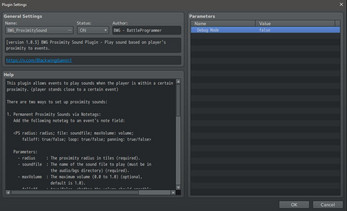
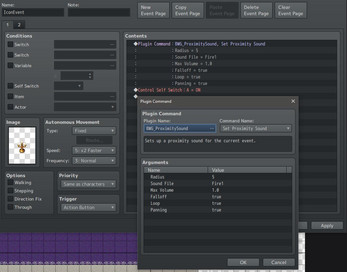
Comments
Log in with itch.io to leave a comment.
hello, i like your plugin :) may i ask for a request?
im using this plugin alongside MZ3D for my first person game.
is it possible to have the panning direction be set to where the player is facing?
example: the Event on the left of the map editor should play in my RIGHT ear if the player is facing south. call it a "3D mode" or something :O
thanks!
Does it work with MV?
Hello,
unfortunately this does not work with MV. Target is MZ only.
Hey there! Just wanted to give you a heads up on something pretty important regarding the plugin. I noticed someone mentioning that they couldn't get the plugin to work. I also had some issues.
What I noticed is that your plugin specifically requires the event's priority to be "Same as Characters", but that isn't mentioned anywhere in the help section. In practice, when setting up an event where we're only instructed to add notetags, the game dev might not think to change the priority from "Below characters", which is the default for an event without an image. So for me, I had the notetag set up properly, but couldn't get any sound to play. You may want to consider adding that detail to the help file, or removing the priority restriction all together. I'd prefer the latter, since we may want sounds emitting from objects that are below/above the player as well.
Oh, thank you for the bug report! That is definitely unintended behavior and there should be no restrictions. Must've slipped through my testing.
I'll fix that as soon as possible.
Sorry for the issues!
Not a problem! Glad I could help! There are a few sound proximity plugins out there that don't quite function the way I'd like. Yours was the best option. So thank you!
And it should be fixed! Just uploaded a new version where I don't prefilter the events. Now any priority works!
For some reason, I can't stop a proximity sound after I start it. I'm using the stop plugin command, but it just keeps playing.
Hi, thanks for the bug report! Unfortunately (as is the norm lol) "it works on my machine", I know that doesn't help you even a little bit.
There might be other plugin incompatibilities. Could you send me a list of stuff that's running on top of the proximity plugin? How big the the file you are playing (in kb)? In what context do you try to use the plugin command (via button triggered event? in a common event? etc)
I'll try to help as much as I can. If we can't make it work, I'll send you the full source for free and you can try on your own.
Hello again!
I just published a huge update. Me and my testers couldn't see the bug you reported anymore - please try the new version and see if it solves your issues~
https://battleprogrammer.itch.io/proximityeventsounds/devlog/908636/bwg-proximit...
Hmm, I don't know why, but it still doesn't work. Maybe could you add some plugin command that globally stops all proximity sounds on all map events to see if that fixes it?
Are you trying to switch off a sound you set via note tag? That doesn't work. The note tag sounds are permanent.
Nope, plugin command.
There might be other plugin incompatibilities. Could you send me a list of stuff that's running on top of the proximity plugin? How big the the file you are playing (in kb)?Could you try setting up a new project with just this plugin and see if it works there?
I'm 99% sure its either a wrong setup or a plugin conflict.
if you take a look at this video, it works:
for some reason the plugin commands will not work.
the notes work fine, by the way the examples you have on this page are messed up, they need this... <PS> </PS>
Hi,
you were completely right! Thank you for bringing the issues to my attention. I uploaded a bugfixed version today.
Quick explanation: When optimizing the loading of the sound files i added a new function to preload the audio when the map is entered. During that I removed the loading of new files on runtime - completely forgetting that sometimes we need new files. Now it should work.
My bad!
- BP
Hello there!
I know it might be frustrating when you fail at the setup, but please refrain from profanity here.
I want to help you. Can you press F8 (opens the console) before a sound is supposed to play and post the logs here? Debugging a "it doesn't work" remotely is unfortunately not possible. There is a way to activate a debug mode in the Plugin Settings, which activates console logging.
A few questions:
1) What is the file name of the sound you want to play? Is it in the correct folder according to the documentation? Keep in mind only .ogg files are supported.
2) How exactly does the Note look like (In case you are using the note system, not the commands)? Can you copypaste it here? On a normal event it should look like this:
<PS>radius:10; file: water_stream; maxvolume: 0.5;</PS>
...for a file called "water_stream.ogg". This is not a comment in the event, but a note. (Second input at the top)
3) is this set via event note or plugin command? In the case of plugin commands the sound might not play on first try when the file itself is too big. The RPG Maker MZ soundmanager isn't powerful enough to handle streaming the sound in afterwards, so it's just skipped. In this case leaving and re-entering the radius will make it work. If that last one is the case, it's unfortunately a limitation of the Program itself, not the plugin. I would suggest smaller files in this case.
If you could provide the setup you did for this plugin, I will recreate it on my machine and debug it for you.
Would it be possible to have permanent sounds only become active when the event itself is active? Or to have multiple sounds assigned to the same event?
I just now released an update with the changes you need. I hope this helps~
(ノ´ヮ`)ノ*: ・゚
Thanks for the update~
The sounds being erased with the event works perfectly, but I was also wondering if the sound itself could also not play if any of the event pages weren't active (such as any switch/variable conditions not being met in the first place).
Yes! (And it was a pain to debug the initial incompatibility!) 😁